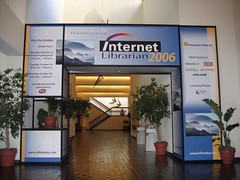MEB raw notes - she talks fast - will be updated later
White paper: "why they desparately need you"
Use tabs in your browser (it always amazes me that people don't use this)
Use search engines' "answers"
quick answers, category search
Ask.com's Smart answersGoogle's OneBox
Yahoo Shortcuts
MSN Instant answers
e.g. "memorial day in 2008"
"time in sydney"
Squidoo
way to share "obsession" more interactive than a web page"
very focused
"
walking while working"
Use Rollyo.com, Yahoo search Builder (builder.search.yahoo.com) or Gigablast's customs tobic search (gigablast can add up to 500 sites) to build customized search engine. search only those resource links. very focused results.
Put that cusomized search engine on own google personalized page.
like "my yahoo" can install in google and add to desktops - google will load as personal page.
Can also link to your online catalog or other resources.
Google's synonym-finder
syntax is: ~word
example ~obesity ~kids
will retrieve obese, diet, weight, diabetes, overweight
childhood, child, children, youth
(if you want broad, but way to get past google's word count)
Goggle Co-op
www.goggle.com/coop
"like tagging by librarians"
Google Trend Search to see relativementions of a concept over time:
www.google.com/trends
links to news stories in spikes
example: prius and global warming
can be used for market research.
and shows cities where news spikes
Google Notebook
save snippets from web sites into "notebooks"
Google News Archive
news.google.com/archivesearch
timeline is a useful "clustering" of news by year. can get a sense of trends here as well.
yahoo search subscriptions
search.yahoo.com/subscriptions
try out search strategies without paying
use yahoo's mindset feature
mindset.research.yahoo.com
are you shopping or researching (slider)
Yahoo's site Explorer
siteexplorer.search.yahoo.com
like site:
can find out how big the site is (a company etc) that you have to plow through.
Exalead:
Great advanced searching allows proximity searching and shows thumbnails.
also links through to Open Directory project. also shows rss feeds.
advanced search - help w/spelling w/phonetic spelling, approximate spelling
Gigablast.com
links to open directory
not good w/advanced search
chached, stripped (no images), historical
Microsoft adwords
MSN's misspellings
shows common typos that are actually on the web
Zibb.com
global bus. search
filters w/ news products suppliers web&blogs
Kosmix
"global warming"
can filter w/ liberal|conservative
Stumped on unfamiliar topic
University libraries - resource guides
Lii.org
Internet public library's pathfinders
wikipedia
Kebberfegg.com
generates RSS feeds by category
Scandoo.com
lables about the site
NationMaster.com
source for national stats
cool tool presents information in graphical form.
Happiest countries
shows correlations
Accessmylibrary.com
works through infotrac
Eurekster's Swicki
collaborative iterative search tool
vertical search engine
learns what your interest are by your "most relevant sites"
Taxonomy Warehouse.com
useful way to find hierarchical thesauri
find out buzzwords, terms in the industry
Mining podcast contect
moving beyond metadata to speech recognition and transcripts
"chunking" of the search results
podzinger and
Qwika.com to specifically search wikis
(warning beta)
Furl.net
organize and manage bookmarks
tag with clients name.
export to endnote
create a webpage
LibraryThing to find related books
people who own this book also own...
create tagged catalog
good biography of MLK "Pillar of Fire" people who own also own...
Data visualization arrives to the value-added online services
Factiva’s Discovery pane
Try nanotechnology
search tip of the month and Info-entrepeneiu tip of the month"
see batesinfo.com